A Simple Guide: How to Reset and Program a Garage Door Keypad
Published: Nov 10, 2025
You just got the keys to a new place and the keypad code didn’t come with the house, so you’re googling “how to reset my garage door keypad.” The process is simple, but it starts in an unexpected place: the “Learn” button on your garage door opener, not the keypad. This guide from Up & Down Garage Doors shows the exact timing and how to reprogram the keypad without wiping every remote by mistake.
How Do I Reset My Garage Door Keypad and Clear Old Codes?

First, it’s important to know that “resetting” a keypad usually means clearing the garage door opener’s memory. This action wipes all paired remotes and keypads, which is a good security step if you’ve lost a remote or just bought the house.
You will need a sturdy ladder, as this process happens at the opener itself.
- Locate the “Learn” button. On the opener housing, find the “Learn” or “Program” button near the antenna wire and status LED. On brands such as LiftMaster, Chamberlain, or Craftsman, the button color (purple, red, orange, or green) signals model-specific timing.
- Press and hold to erase. To perform a full reset, press and hold the “Learn” button for about 6–10 seconds until the nearby LED turns off.
This erases all stored codes, so the keypad is disconnected. If you simply want to change the garage door keypad code without erasing all your other remotes, you can usually skip this step and move directly to programming.

How to Program a Garage Door Keypad After a Reset
Once you’ve cleared the opener’s memory (or if you’re just programming a new keypad), you need to link it to the opener. These steps are common for how to program a garage door keypad LiftMaster and Chamberlain models.

- Press and release the “Learn” button. The LED turns steady or blinks to show programming mode.
- You have about 30 seconds. Walk to the outdoor keypad to finish.
- Enter your new PIN. Most keypads use 4 digits, but some allow up to 8.
- Press “Enter” or use your model’s required key, such as # or *. If “Enter” doesn’t work, check the keypad’s instructions.
- Look for confirmation. The opener light blinks or you’ll hear one or two clicks — this means the code was saved.
- Test the code. Wait for the programming light to stop, then enter your PIN and press “Enter.” These steps will help you program a garage door keypad on most modern openers.
If you need more details, Up & Down Garage Doors explains how to reprogram garage door keypad devices.

Troubleshooting: What If My Keypad Is Not Working?
Many homeowners wonder, “How to reset the garage door keypad from the outside?” For security reasons, you can’t perform a full reset using the keypad alone. The “Learn” button on the opener inside the garage is required. If your keypad isn’t responding, a reset might not be the fix. Try these checks first:
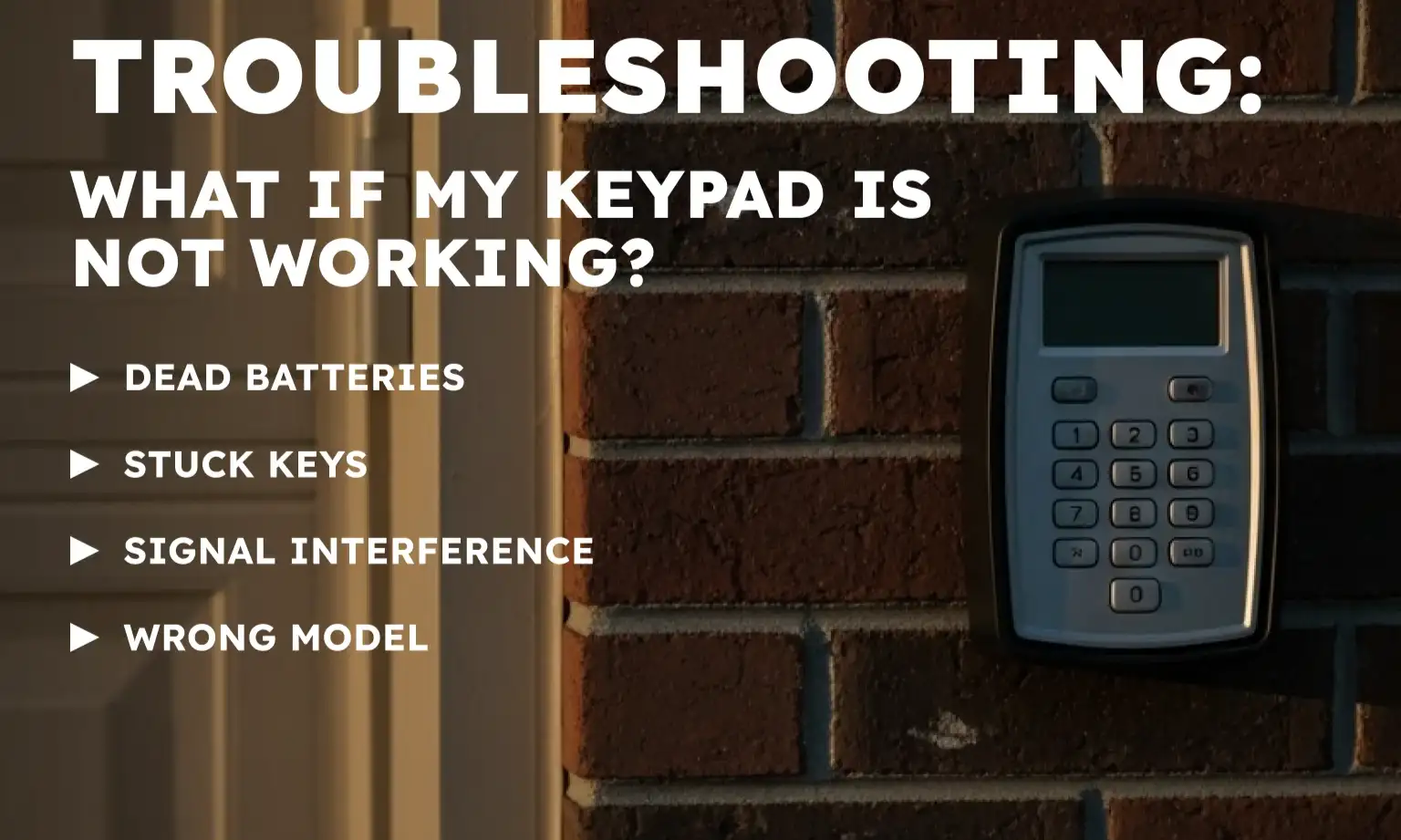
- Dead batteries: Most keypads use a 9-volt. Some use AA or AAA. Slide the cover up or remove the small bottom screw to reach the battery compartment. For step-by-step instructions, see how to change keypad battery.
- Stuck keys: Weather, dirt, and age can make buttons stick. Press each key to be sure it moves freely.
- Signal interference: New LED bulbs or nearby smart devices can disrupt the radio signal.
- Wrong model: Make sure the keypad is compatible with your opener’s brand and model year.
This is also the answer to how to reset a garage door keypad without a code on Craftsman models — the “Learn” button method on the motor unit bypasses any old PINs. If these steps don’t work, there may be another reason your keypad isn’t working.
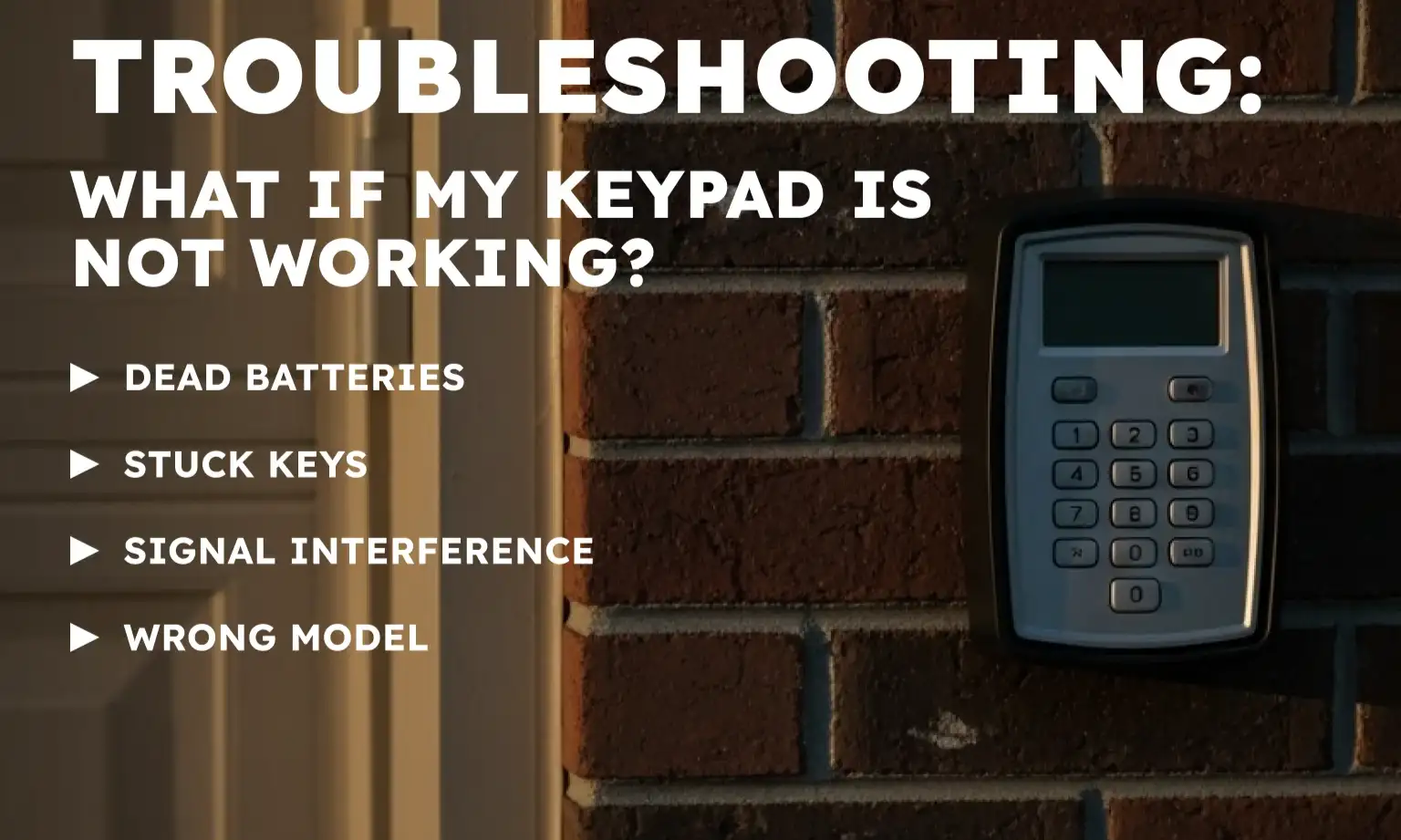
Summing Up
If you came here searching “how to reset my garage door keypad,” the key steps are simple. Decide whether you need a full erase or just a new PIN, press and hold the opener’s “Learn” button for about 6–10 seconds for a full reset, then press and release “Learn,” enter your new PIN at the keypad within the time window, press “Enter,” and test. You can’t do a full reset from outside, so make sure you have indoor access to the opener.
Still stuck after fresh batteries, unsticking keys, and checking for interference or compatibility? Up & Down Garage Doors can diagnose the issue, reprogram the keypad, and tune your system. We service your garage door opener and make sure everything works the way it should.
Frequently Asked Questions
How do I change my garage door keypad code without a “Learn” button?
Some very old openers (often pre-1990s) used small DIP switches, which you set in a matching pattern on both the opener and remote. However, almost all modern keypads are programmed using the “Learn” button. If you cannot find one, refer to your owner’s manual or contact a professional.
Why is my garage door keypad blinking?
A blinking light on the keypad often indicates the batteries are low and need to be replaced. It can also mean you entered an incorrect code or the keypad is having trouble communicating with the opener.
How to reset the garage door after pulling the red cord?
Pulling the red emergency cord disengages the door from the opener motor for manual operation. This action is not an electronic reset and does not affect your keypad codes. To reconnect, you can usually just run the opener, and the trolley will automatically reconnect (or you may need to lift the door manually to latch it).
How to change the garage door code without a remote?
You do not need a handheld remote to change the keypad code. The entire process is done using the “Learn” button on the main garage door opener and the keypad itself. The handheld remote and the keypad are programmed as separate accessories. If you were looking up “how to change garage door keypad,” follow the same Learn button steps and set your new PIN on the keypad.
How often should I change my garage door keypad code?
For security, it’s good practice to change the garage door keypad code annually. You should also change it anytime you’ve given it out to a temporary guest or service person, and always change it when you move into a new home.
How to reprogram the garage door keypad LiftMaster?
Press and release the opener’s “Learn” button. Within 30 seconds, enter a new 4-digit PIN on the keypad and press “Enter.” The opener light should blink to confirm. If it doesn’t, replace the keypad battery and try again.
How to change the garage door code on the Clicker?
Press and release the opener’s “Learn” button. On the Clicker keypad, enter your new PIN and press “Enter” to save. Watch for a light flash or a click, then test the code.
You may also like


