How to Install a Garage Door Keypad: Quick DIY Setup
Published: Oct 22, 2025
Remotes keep vanishing between car seats and couch cushions. If that sounds familiar, it’s time to go remote-free. A wireless keypad with a simple 4-digit PIN lets everyone in without hunting for clickers or handing out spare keys. Most models from LiftMaster, Chamberlain, and Genie use rolling-code security and a weather-resistant cover, so they’re reliable for everyday use. In this guide, Up & Down Garage Doors shows you how to install a garage door keypad step by step so your family has fast, secure access the moment you pull into the driveway.
The Benefits of a Keyless Entry Keypad
Adding a keypad to your garage door provides several practical advantages. Here’s why a keypad earns a spot by the door.
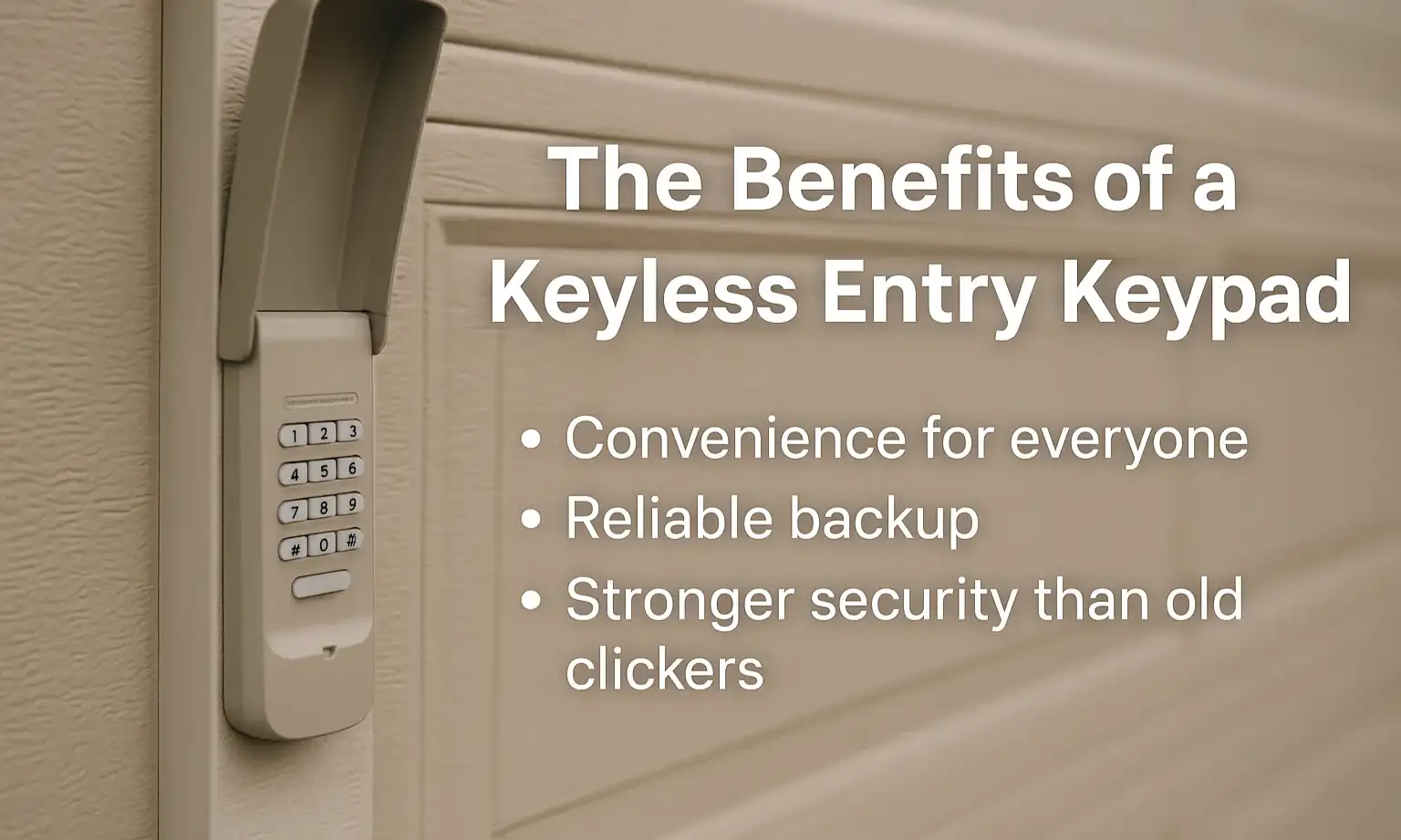
- Convenience for everyone. No more bulky remotes or spare keys floating around. Share a temporary code with guests or a service pro, then change it when you’re done. It’s an easy way to add a keypad to a garage door without changing your routine.
- Reliable backup. A dead remote battery can leave you stuck outside. With a wireless garage door keypad, you always have reliable garage door access.
- Stronger security than old clickers. Modern keypads send a fresh, rolling code every time you enter your PIN. That helps block unauthorized access and pairs well with any smart garage door opener setup.
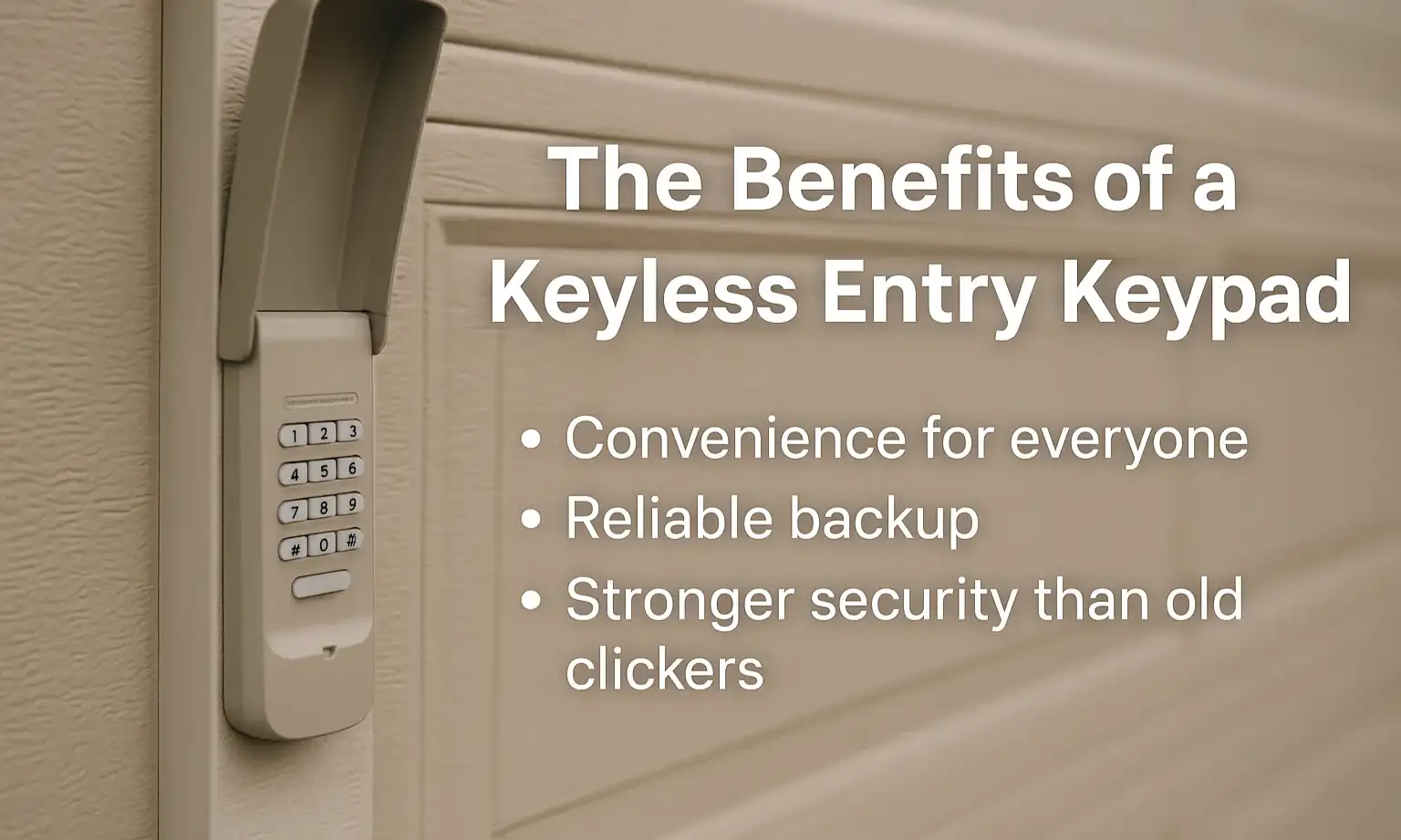
Choosing the Right Keypad for Your Opener

Before you start your garage door opener keypad installation, make sure the keypad matches your opener. Universal keypads work with most big brands, but a quick check saves time. Look up at the opener’s motor head. You’ll see the brand (Chamberlain, LiftMaster, Genie) and a Learn button. The Learn button color — purple, red, orange, or green — tells you the radio frequency. Match that to the keypad’s compatibility list. If your opener is older, confirm the keypad supports your model’s year and code system.
Not sure what to buy? Up & Down Garage Doors can recommend a keypad that pairs cleanly with your garage door opener and your household needs.

How to Install Your Garage Door Opener Keypad
You’ve picked a keypad that matches your opener — nice. Set a small workspace on the garage bench and lay out what you’ll need: the new wireless keypad (battery and screws are usually in the box), a drill with a small pilot bit (1/8"or smaller works), a #2 Phillips screwdriver, a tape measure, a pocket level, and a pencil. A step stool near the opener’s motor head helps when you press the Learn button on the unit.
Step 1: Choosing the Best Mounting Location
Stand where you naturally walk up to the garage and pick a spot on the exterior door jamb or a nearby wall. Mark a location about five feet off the ground — high enough to keep curious kids from punching buttons, low enough to reach easily with one hand while you’re carrying bags. Make sure the door, tracks, and hardware can move freely.

Step 2: Mounting the Keypad to the Wall
Open the keypad’s battery compartment and insert the battery. Hold the backplate where you marked, check it with the level, then make two light pencil dots for the screws. Drill small pilot holes so the material doesn’t split, and drive the screws until the plate is snug. Snap the keypad onto the plate and give it a gentle tug so you know it’s solid.
Step 3: Programming the Keypad to Your Opener
Now it’s time to program the garage door keypad. On the opener’s motor unit, press and release the Learn button. The nearby indicator light stays on for about 30 seconds. During this time, return to your keypad, enter your chosen four-digit PIN, and press the Enter button. The opener light will blink or you’ll hear a click to confirm the programming was successful. Missed the timing or typed the wrong code? No stress. Follow the instructions on how to reprogram a garage door keypad and try again.

Troubleshooting: Keypad Won’t Sync?
If your new wireless garage door keypad is not communicating with the opener, try these simple fixes:
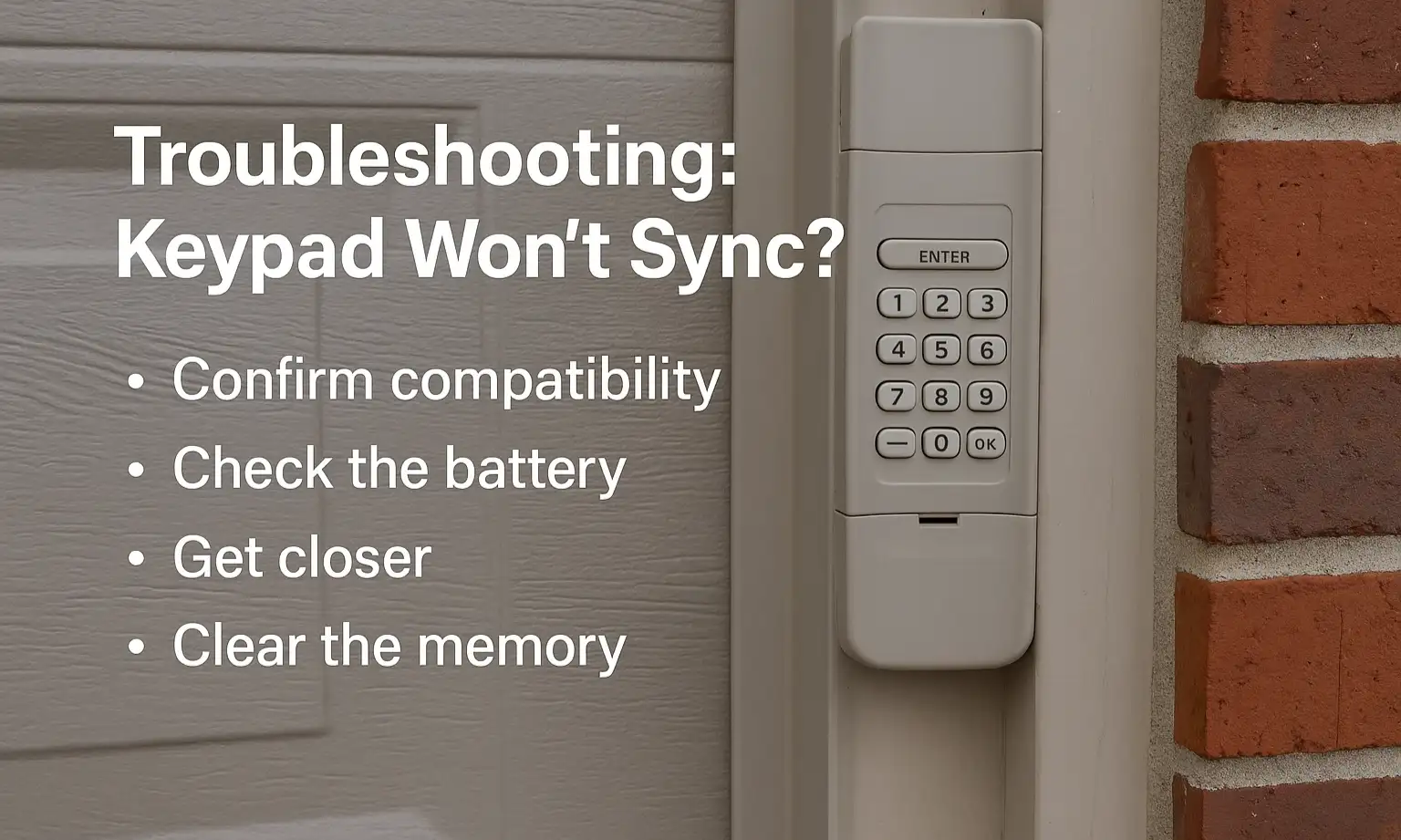
- Confirm compatibility. Double-check that the keypad is designed to work with your opener’s brand and frequency.
- Check the battery. Make sure the battery is new and installed correctly. If in doubt, see how to change the battery in the garage door opener keypad.
- Get closer. Stand closer to the garage door opener motor unit while programming.
- Clear the memory. Some openers need their memory cleared before they can sync with a new device. Check your owner’s manual for instructions.
If these steps do not work, the keypad may be faulty, or there might be an issue with your opener’s receiver. When you’ve tried everything, it might be time to learn how to replace a garage door keypad.
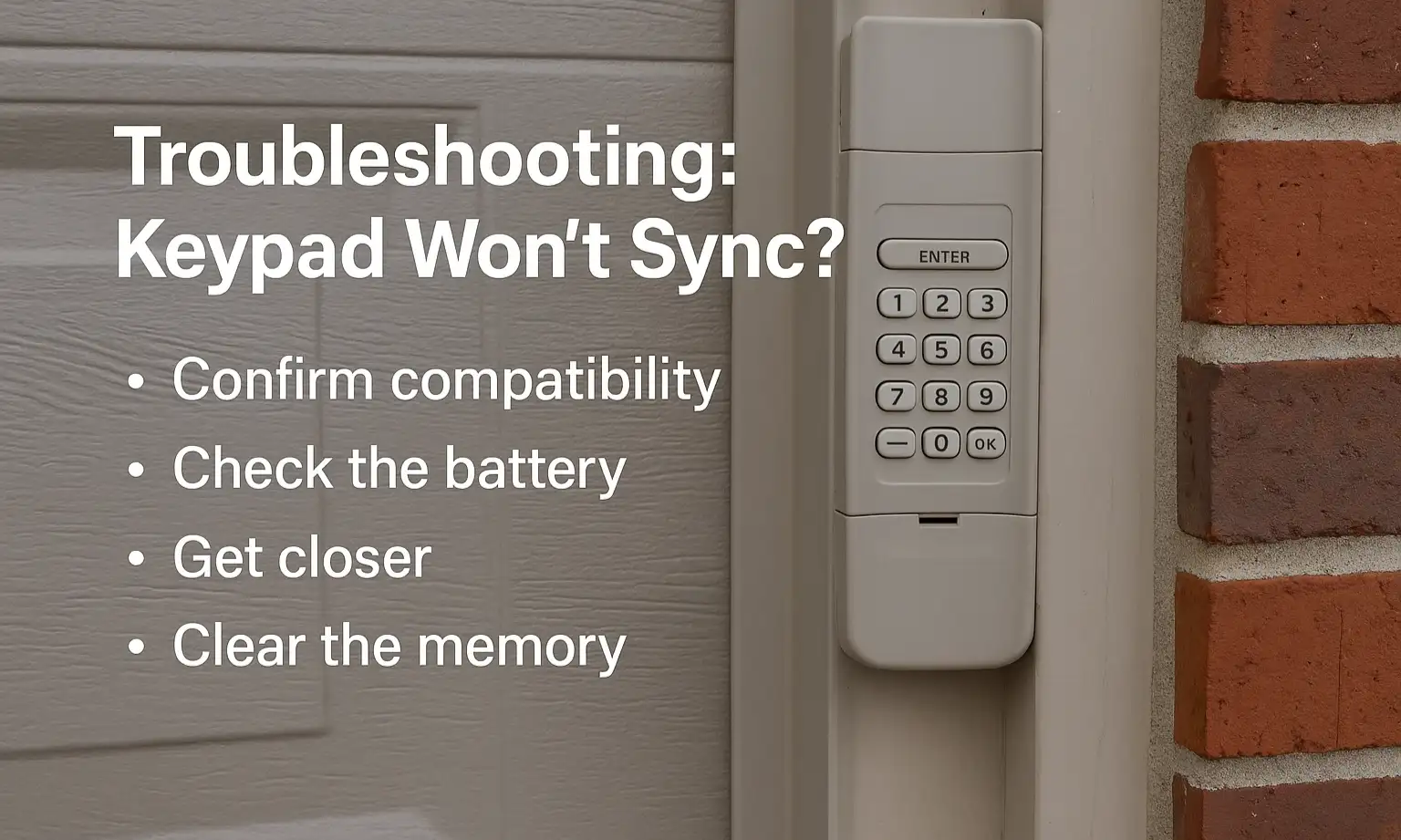
Quick Recap & Next Steps
Now you know how to install a garage door keypad the easy way — pick a compatible unit, mount it cleanly, and program the garage keypad in under a minute. This small upgrade brings everyday keyless entry and a reliable backup to your routine. While installing a garage door keypad is a manageable task for many homeowners, sometimes you want the certainty of a professional touch. If you want a pro to handle setup or you’re pairing with a smart garage door opener, the team at Up & Down Garage Doors is happy to help. From setup to programming, we’ve got you. Schedule garage door opener services and head straight inside.
Frequently Asked Questions
How do I know what keypad is compatible with my garage door opener?
Check your opener’s owner’s manual for compatible accessory model numbers. If you don’t have the manual, identify the opener brand and the color of the Learn button on the motor unit to find a matching keypad.
Is it hard to install a garage door keypad?
No. It’s usually an easy project that takes under 30 minutes. You’ll mount the keypad with two screws and then pair it with your opener using a few button presses.
Where is the best place to mount a garage door keypad?
Mount the keypad on the exterior door jamb or a nearby wall, at least five feet high. That height keeps it within easy reach for adults and out of reach of children.
What should I do if my new keypad isn’t working?
First, double-check that the battery is fresh and installed correctly. Next, make sure your garage door opener is compatible with the keypad model. If it still doesn’t work, try reprogramming: press the opener’s Learn button, then re-enter your PIN.
Can I use a universal keypad for any garage door opener?
Most universal keypads work with many openers made after 1993 that use rolling-code technology. Always check the packaging or manual for a compatibility list to confirm it will work with your system.
You may also like


