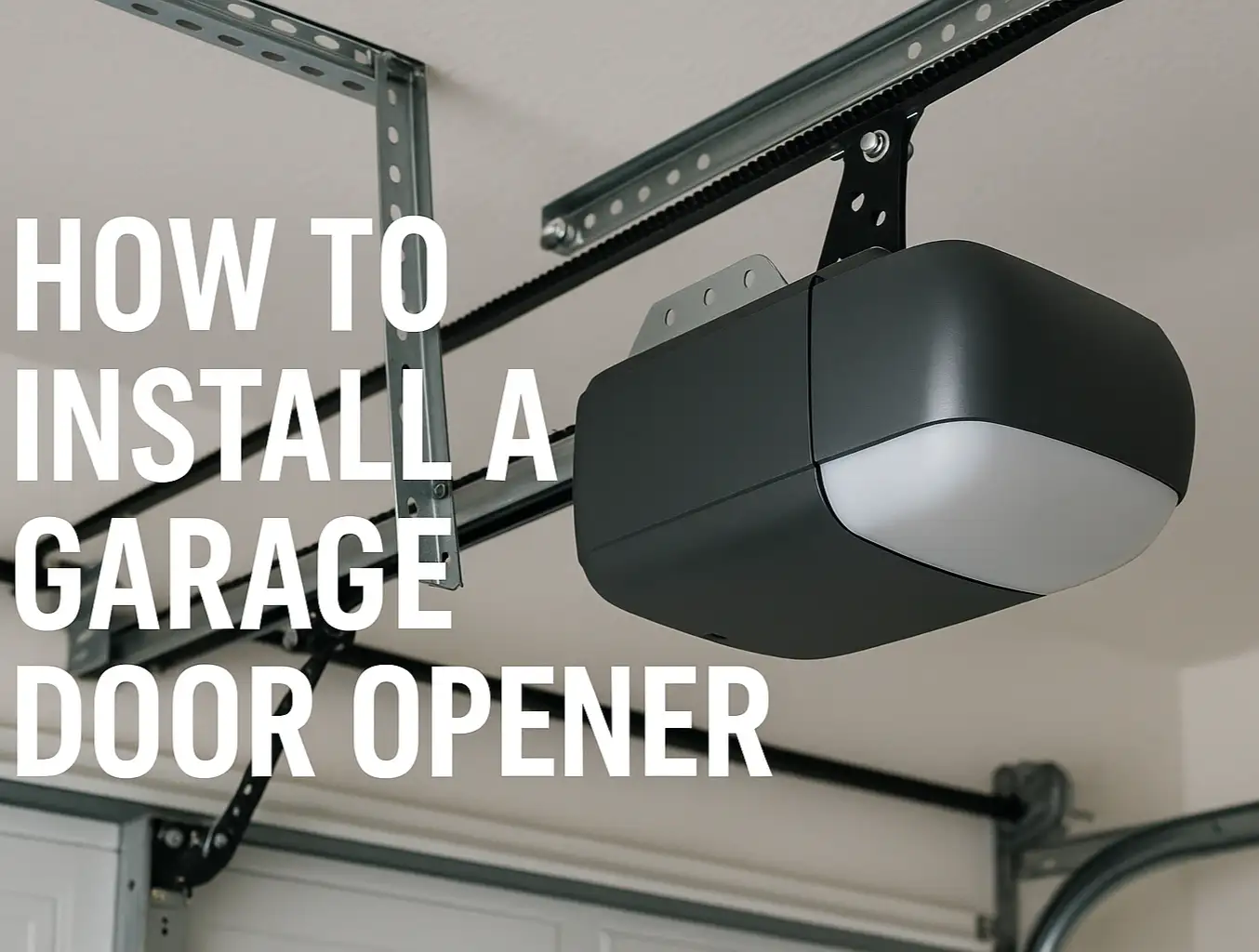How to Open a Garage Door Opener: Accessing the Unit Safely
Published: Jul 31, 2025
When your garage door opener won’t open, it’s not just inconvenient — it’s a disruption to your routine. Whether you’re trying to leave for work or close up at night, a non-working opener can be stressful. You might be asking, how do you open a garage door opener when nothing responds — not the remote, not the wall switch? This guide from Up & Down Garage Doors walks you through what to try, how to stay safe, and what signs might call for a pro.
Common Reasons Why Your Garage Door Opener Won’t Open
There are several reasons your garage door might not respond. The most common is a power issue — maybe the opener isn’t plugged in securely, the breaker tripped, or the GFCI outlet popped. Another familiar case is when the garage door opener clicks but won’t open. This could mean the motor is trying to work, but the door itself is blocked or disconnected.
Other potential problems include:
- Misaligned or dirty safety sensors
- A broken spring or worn cables
- A disengaged trolley
- Remote or keypad communication errors
- Logic board failure
Sometimes these issues overlap, making it hard to pinpoint the exact cause. That’s where professional garage door repair comes in — especially if your opener is older or hasn’t been serviced recently.
How to Open a Garage Door Opener Safely and Check the Motor Unit

- Unplug the opener from the power outlet to prevent any accidental starts while you’re working.
- Find the red emergency release cord. It usually hangs from the center rail of the garage door opener system.
- Pull the cord straight down to disconnect the opener’s carriage from the door. You should hear a click when it disengages.
- Lift the garage door manually. It should open smoothly and stay in place if your springs and tracks are in good shape.
- Once you're finished and the power is back on, reconnect the opener by pulling the cord toward the door or running the opener once via remote or wall button.
If you suspect an issue inside the opener itself — like a loose wire or control issue — you may need to check the motor housing. Only do this if you’re comfortable working with light electrical components. Always unplug the unit first and look for burn marks, loose terminals, or debris inside the cover. If anything seems off or unfamiliar, it’s always better and safer to contact a professional technician. The team at Up & Down Garage Doors can inspect and repair opener issues quickly, so you don’t risk damaging the system further.

When You Might Need to Reprogram Your Garage Door Opener

Sometimes, the issue isn’t physical at all — it’s digital. If your wall button works but the remote or keypad doesn’t, you may need to reset or reprogram the opener.
Look for a “Learn” button on the opener motor housing. Pressing it lets you clear out old codes and sync new remotes or keypads. Most brands require you to press the button, then activate your remote within 30 seconds to pair.
Need help walking through the process? See our step-by-step guide on how to reprogram a garage door opener for instructions based on your device.

Need Help Getting Your Opener Working Again?
If you’ve reset the power, checked the sensors, tried the manual release, and your garage door opener still won’t open, it’s probably time to bring in a pro. Because even if you know how to open a garage door opener manually, that’s only a temporary fix — it won’t address the underlying mechanical or electrical issues.
At Up & Down Garage Doors, we handle everything from basic tune-ups to full opener replacements.
Whether your system just clicks, struggles to lift, or seems dead altogether, our trained techs can pinpoint the issue and fix it safely and efficiently. Contact us today to schedule a service visit and get your garage door working the way it should.
Still Have Questions? Here’s What People Are Asking
How to open a garage door opener if it loses power suddenly?
When the power goes out, the fastest way to open the door is to use the emergency release cord (typically red and hanging from the center rail). Pulling this disconnects the door from the opener, allowing manual operation. After the power returns, reattach the opener by pulling the cord again or running a full cycle using the remote.
How to unlock a garage door opener if it’s stuck mid-cycle?
If the opener pauses mid-motion, press your wall button or remote to resume the cycle. Many systems halt automatically if they sense an obstruction. If that doesn’t work, unplug the unit for a full minute to reset it, then try again. Only use the emergency cord if the door won’t move at all.
How to unlock a Chamberlain garage door opener without damaging the system?
Most Chamberlain models have a wall-mounted lock button. If the opener isn’t responding, press and hold the “Lock” button until the indicator light turns off. This unlocks the system electronically — no need to use force or access the motor unit. Avoid pulling the release cord unless manual operation is absolutely necessary.
How to unlock a LiftMaster garage door opener?
LiftMaster systems often use a security lock on the wall control. To unlock it, press and hold the lock or light button until the LED turns off. This restores normal function to remotes and keypads. If the system still won’t operate, you may need to reset the opener or check for sensor issues.
How do you open a garage door opener from the outside during a power outage?
If you’re locked out during an outage, you’ll need to use an emergency key release. This small lock near the top panel allows you to manually disengage the opener from the outside. Insert the key, pull out the lock cylinder, and release the trolley. Once done, you can lift the door by hand.
How to unlock a garage door opener after a failed keypad entry?
If the keypad isn’t responding or a wrong PIN was entered too many times, clear it by pressing the “Learn” button on the opener, then try entering the code again. Some models may enter lockout mode briefly. Wait about 30 seconds, re-enter your PIN, and test the door. If it still fails, try replacing the keypad battery.
You may also like