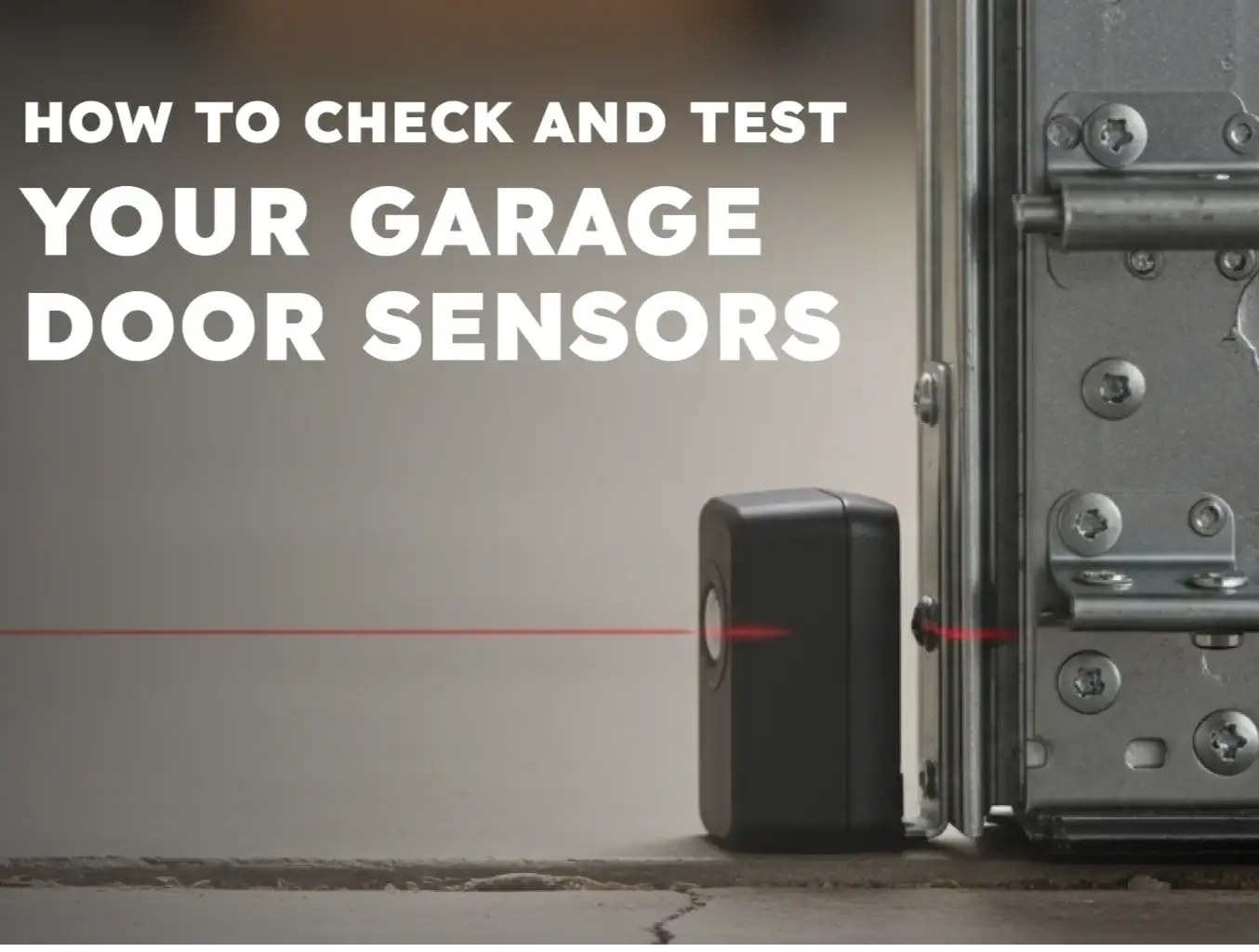Should Both Garage Door Sensors Be Green: A Troubleshooting Guide
Published: Nov 6, 2025
You’re in your garage and notice the small lights on your garage door sensors, but they don’t match. You’re wondering, “Should garage door sensors both be green?” Quick answer: not always. On many LiftMaster and Chamberlain openers, the receiving sensor shows solid green when it “sees” the beam, and the sending sensor glows amber. If either light blinks, the photo-eyes may be out of alignment or a bracket was bumped. Up & Down Garage Doors explains what the colors mean and how to troubleshoot common problems.
What Color Should Garage Door Sensors Be?

Your garage door’s safety system relies on two photo-eyes mounted on either side of the opening, about six inches off the floor. Understanding your garage door sensor lights is simple once you know which sensor does what.
If you’re asking, “What color should garage door sensors be?” matching colors aren’t required — solid status lights are what matter:
- Sender (amber or red): Power indicator only. Stays solid when the unit has power.
- Receiver (green): Alignment indicator. Turns solid green when it “sees” the beam.
Some older models may show two greens. If both garage door sensors are green and the door operates normally, your model just uses that scheme. The real warning sign isn’t the color combo — it’s a blinking or unlit LED. If both lights are solid but the door still reverses, the issue may be in the opener’s wiring or logic board.

Garage Door Sensor Troubleshooting for Blinking Lights
A blinking garage door sensor or an unlit sensor is the most common sign of a problem. This means the infrared beam is blocked, and the opener’s safety system is preventing the door from closing.
Try these quick checks:
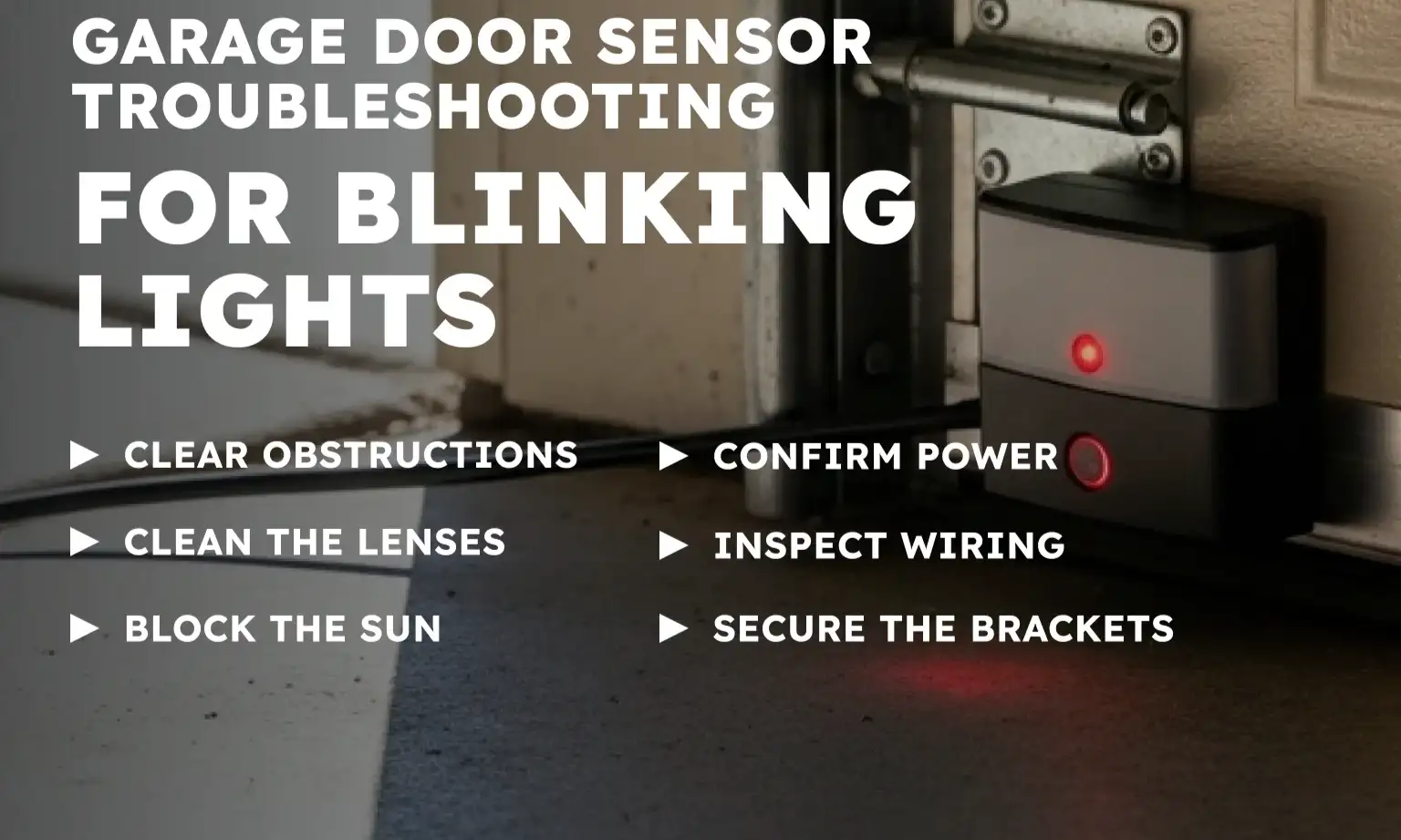
- Clear obstructions: Boxes, bike tires, yard tools — even a spiderweb — can break the beam.
- Clean the lenses: Wipe both eyes with a soft, dry cloth. Skip harsh cleaners that can haze plastic.
- Block the sun: Direct sunlight into the receiver can “blind” it. Shade it with cardboard. If the green light turns solid, swap sensor sides only if your model allows it, or add a simple sun shield.
- Confirm power: Make sure the sending sensor’s amber or red LED is solid. If it’s dark, check the low-voltage leads.
- Inspect wiring: Look for loose or nicked wires at the sensor pigtails and at the opener terminal screws. LiftMaster and Chamberlain label the safety-sensor terminals. Genie calls the system Safe-T-Beam. Tighten any loose connections and replace staple-damaged runs. For step-by-step repairs, see how to fix the sensor wire.
- Secure the brackets: Tighten the wing nut or bolt. Recheck after a few open/close cycles in case vibration moves the sensor.
If you’ve handled these basics and the light still blinks, Up & Down Garage Doors can take the garage door sensor troubleshooting further and rule out a bad sensor or a control board issue.
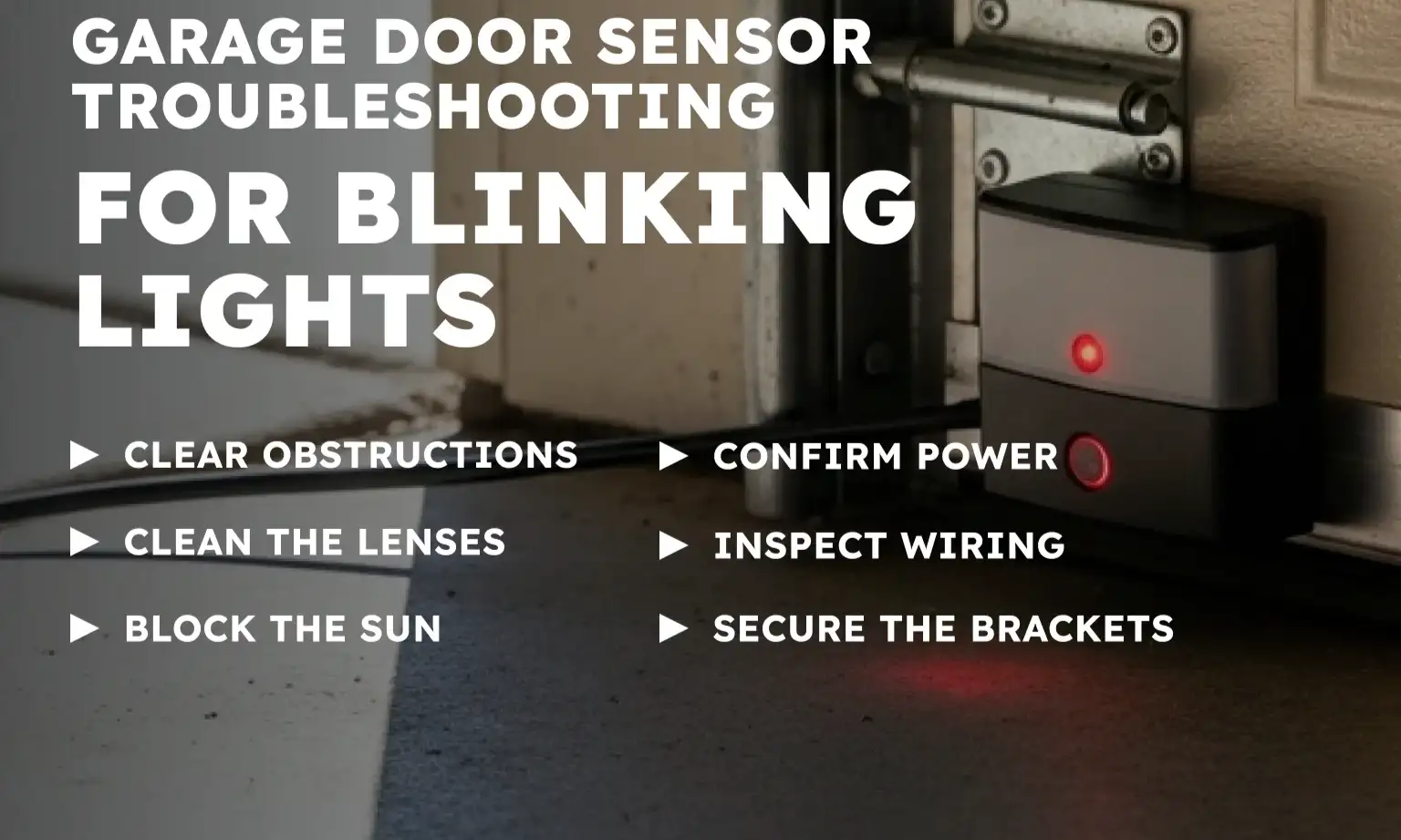
Fixing Garage Door Sensor Alignment and When to Call for Repair

If you’ve cleaned the lenses and cleared blockages but the light still blinks, garage door sensor alignment is the most likely issue. The sensors sit in small brackets and can be bumped by a person, a car, or even a basketball, which knocks them out of position.
- Check the brackets: See if a bracket is loose or bent. Tighten the wing nut or bolt. If it’s bent, straighten it so the sensor is vertical and aimed straight across the opening.
- Adjust the sensor: The goal is to point the two sensors directly at each other. Most of the time you only need to adjust the receiving sensor (the green light). Gently pivot it left or right, then up or down, and watch the LED. When it “sees” the beam, the green light goes solid. You may also hear a click from the opener. For more details, check garage door sensor alignment.
If you’ve tried these steps and the light stays off or keeps blinking, call a professional. You may have a damaged wire, a failed sensor, or a control board issue. At that point, you need garage door sensor repair.

Keep Your Door Running Smoothly
To sum up, you usually shouldn’t worry if only one of your garage door sensor lights is green. A solid green light and a solid amber or red light mean your safety system is aligned and working. The real trouble sign is a blinking or unlit sensor.
You can often fix this issue in minutes with simple troubleshooting, like clearing an obstruction or realigning the sensors. However, for persistent problems or any issues with wiring, schedule professional garage door repair. If your garage door is giving you trouble, Up & Down Garage Doors can diagnose the issue quickly and restore safe operation.
Frequently Asked Questions
So, should garage door sensors both be green?
No, this is a common myth. Most systems use one green light for the “receiver” (to show it’s aligned) and one amber or red light for the “sender” (to show it has power). As long as both lights are solid, they’re working correctly.
Why is one of my garage door sensor lights blinking?
A blinking light means the invisible beam is interrupted. This is usually caused by an object in the way, a dirty lens, direct sunlight, or poor garage door sensor alignment.
What does it mean if my garage door sensor is red?
A solid red light is normal for the sending sensor. It just shows that the unit has power. If the red light is blinking, it indicates a fault, just as a blinking green light would.
Can I just replace one garage door sensor?
It’s best to replace both sensors as a set. They’re sold in matched pairs, and mixing old and new models can cause compatibility issues. Replacing both helps keep garage door sensor repair results reliable.
You may also like