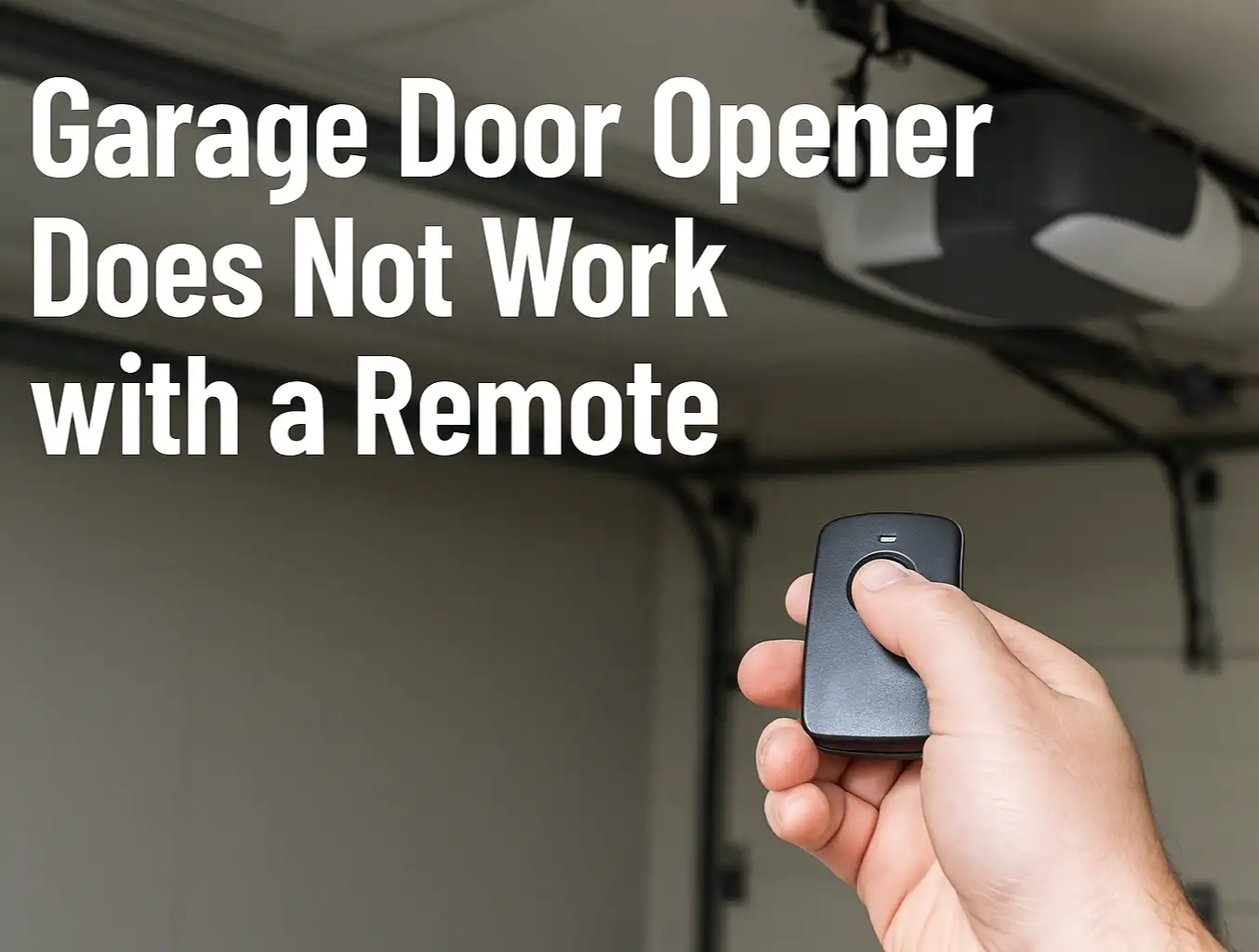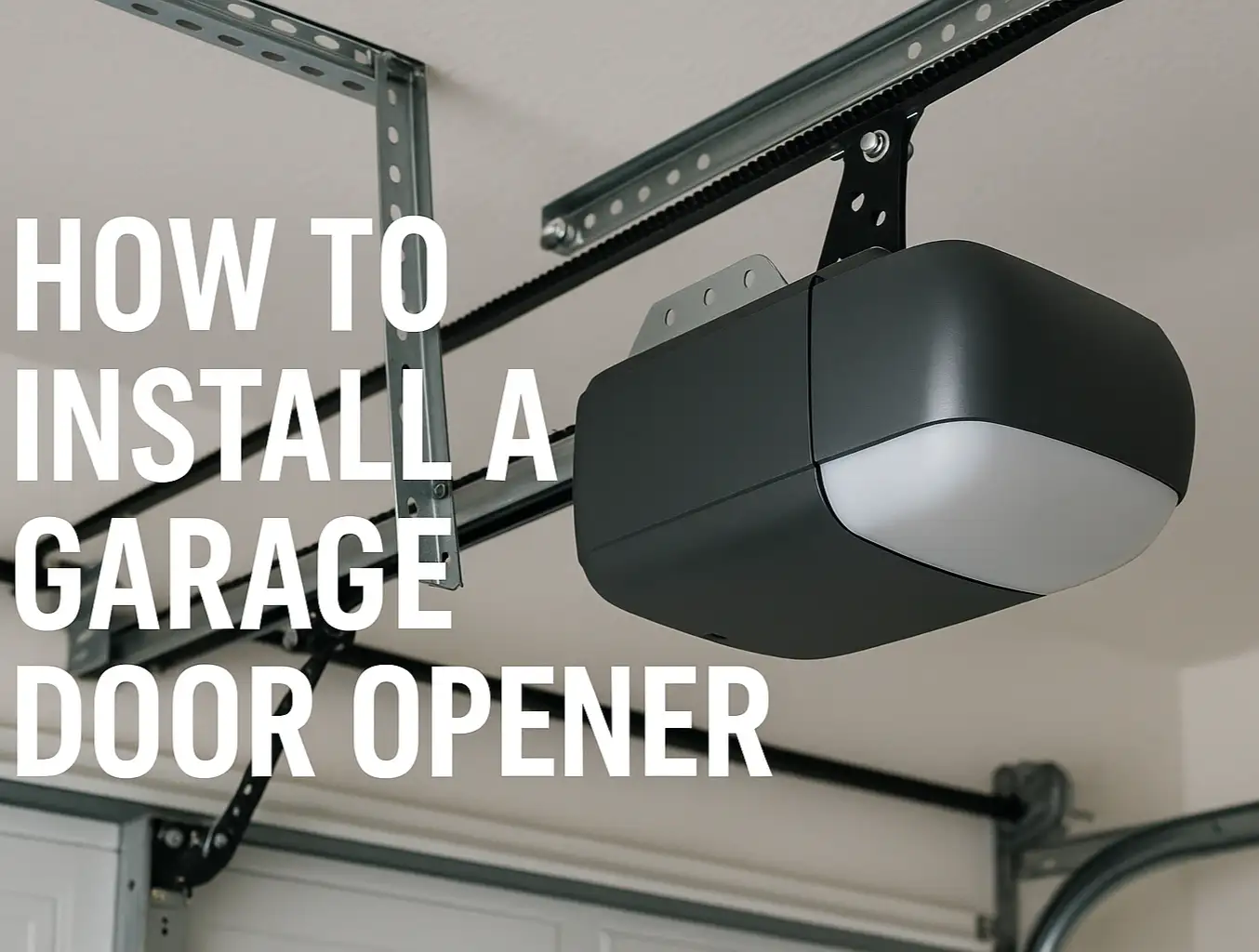How to Change a Code on a Garage Door Opener: Secure Your Access Fast
Published: Jul 25, 2025
Moved into a new home? Shared your garage code during a renovation? Misplaced a remote? These are the kinds of situations when updating your garage door access code becomes a smart move. If you know how to change a passcode on a garage door opener, you can manage access on your terms, whether you’re updating for safety or convenience. This guide from Up & Down Garage Doors explains the process clearly, step by step, so you can make the update with confidence.
Why You Might Want to Update Your Garage Door Opener Code
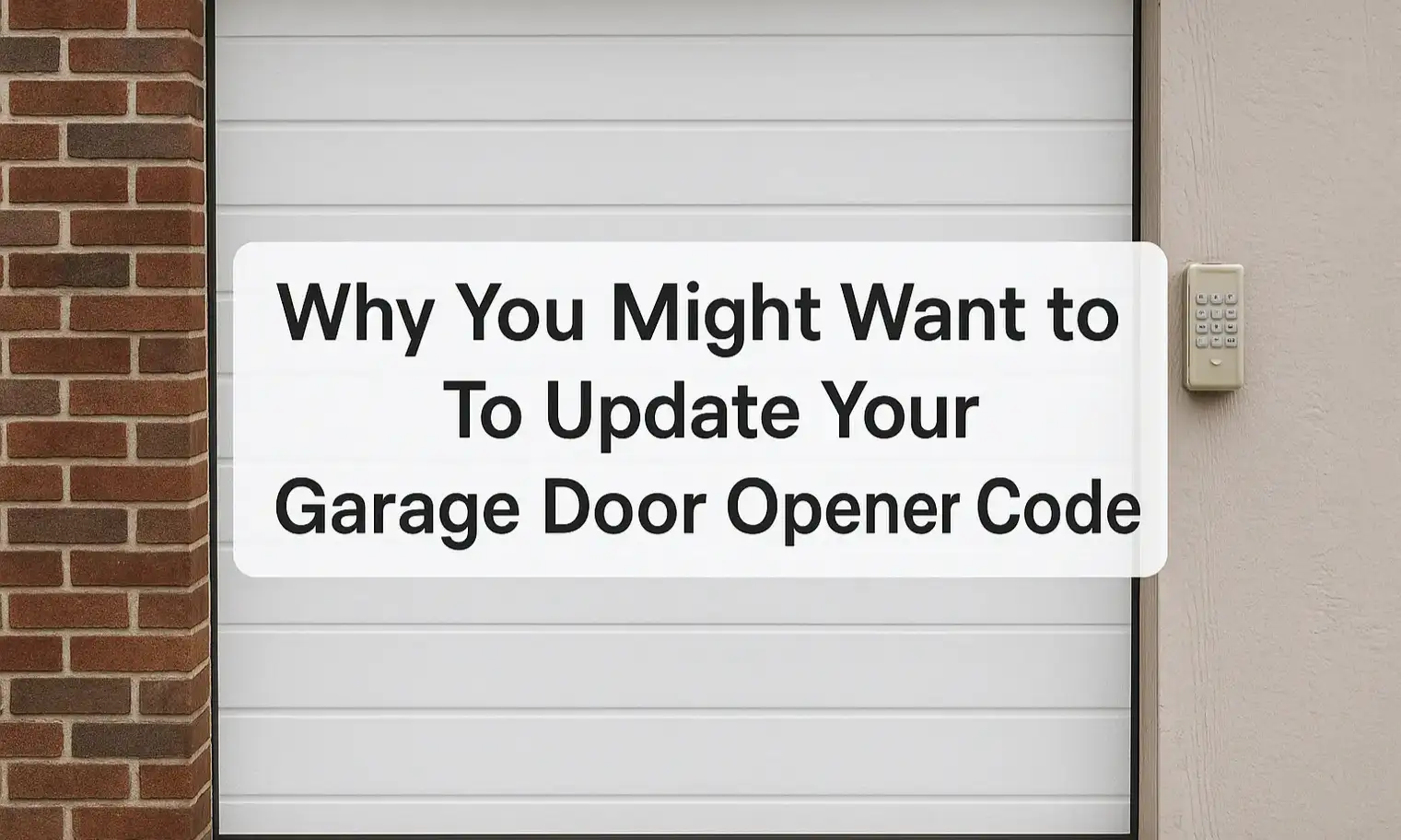
There are a few common reasons why people look up how to change the garage door opener code. Sometimes it’s about security — like when you move into a new home and want to reset all access. Other times, it might be because you lost a remote, gave out the code to someone temporarily, or noticed something suspicious like the door opening unexpectedly.
Updating your garage opener code also helps limit access to past users, especially in shared buildings or rentals. Real estate agents, landlords, and business owners may regularly change codes between tenants or when staff changes. It’s a good habit to build into your overall home or facility security routine. If you’re unsure whether it’s time, ask yourself if you know exactly who can open your garage right now. If the answer isn’t clear, it’s probably time for a reset.
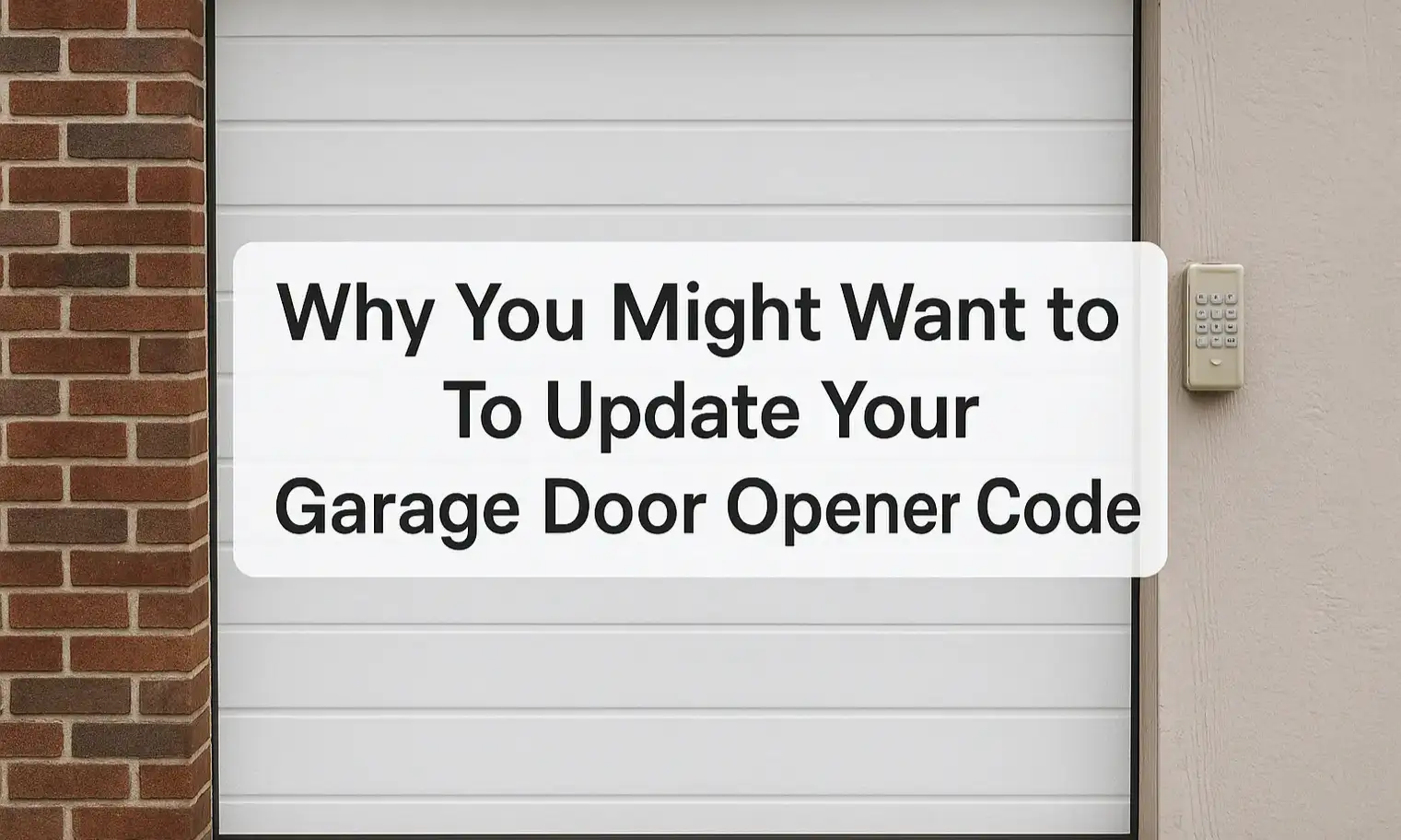
Step-by-Step: How to Change the Garage Door Opener Code
If you’ve never updated your garage door code before, the process might seem technical, but it’s usually fast and simple. Most modern openers come with built-in programming features that let you reset the code in just a few steps, using either the wall-mounted keypad or the opener unit itself. Here’s how it works for most models:
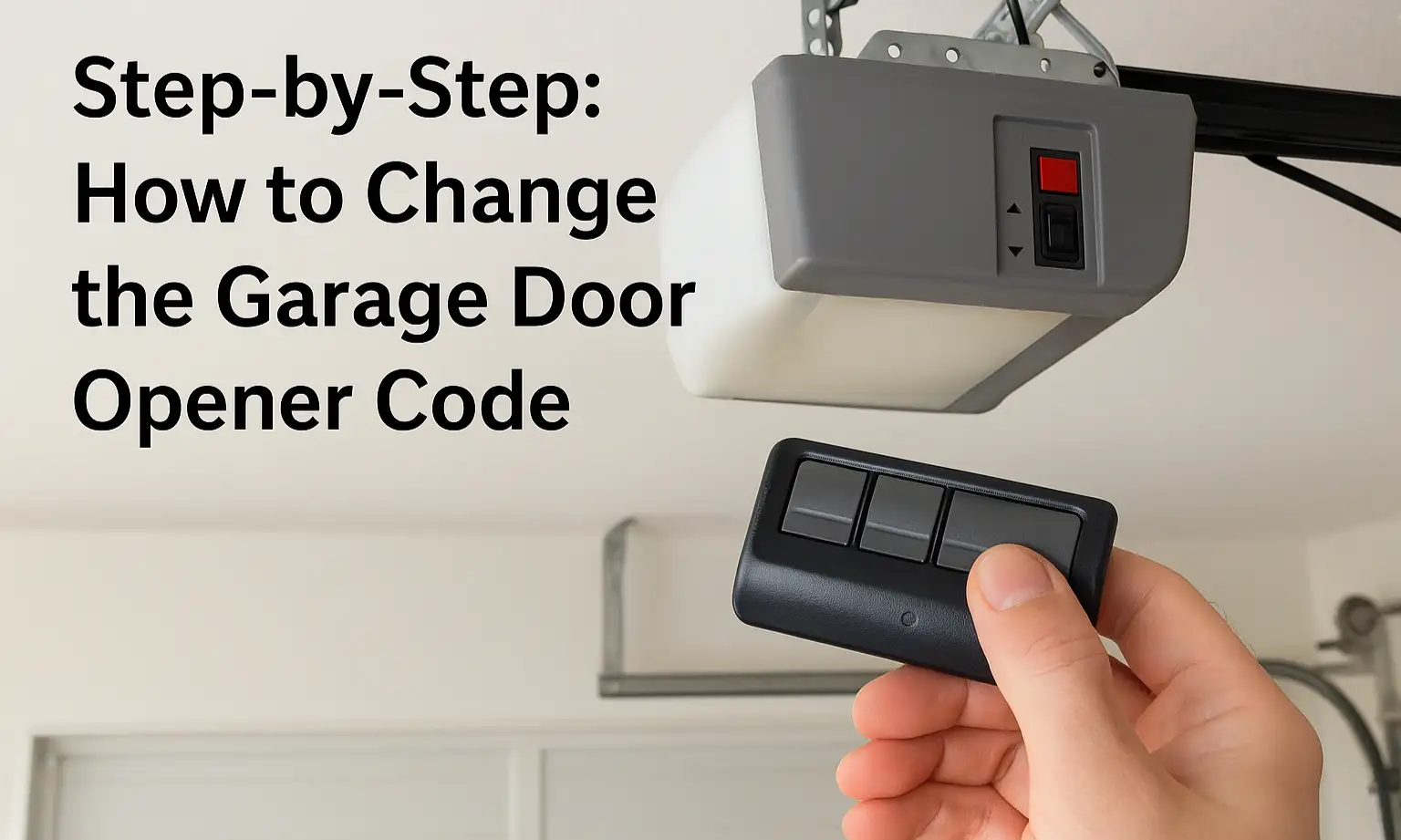
- Find the “learn” or “smart” button on the garage door opener unit. This is often near the light bulb or hidden under a panel on the motor housing.
- Press and hold the button until the indicator light turns solid or starts blinking — this signals that the system is ready to accept a new code.
- Enter your new code on the keypad. Some models require pressing “Enter” or “Learn” again afterward to confirm.
- Watch for the blinking light or a click to confirm that the new code is saved.
If your model doesn’t respond to these steps, or the buttons or layout seem unfamiliar, don’t worry. Keypads can vary a bit between brands and models. If your keypad isn’t accepting a new code, or you’re unsure which button to press, it’s worth checking out a more detailed walkthrough. We’ve put together a full guide on how to reprogram a garage door keypad that shows how to enter a new PIN, reset older systems, and handle common issues if programming doesn’t work the first time.
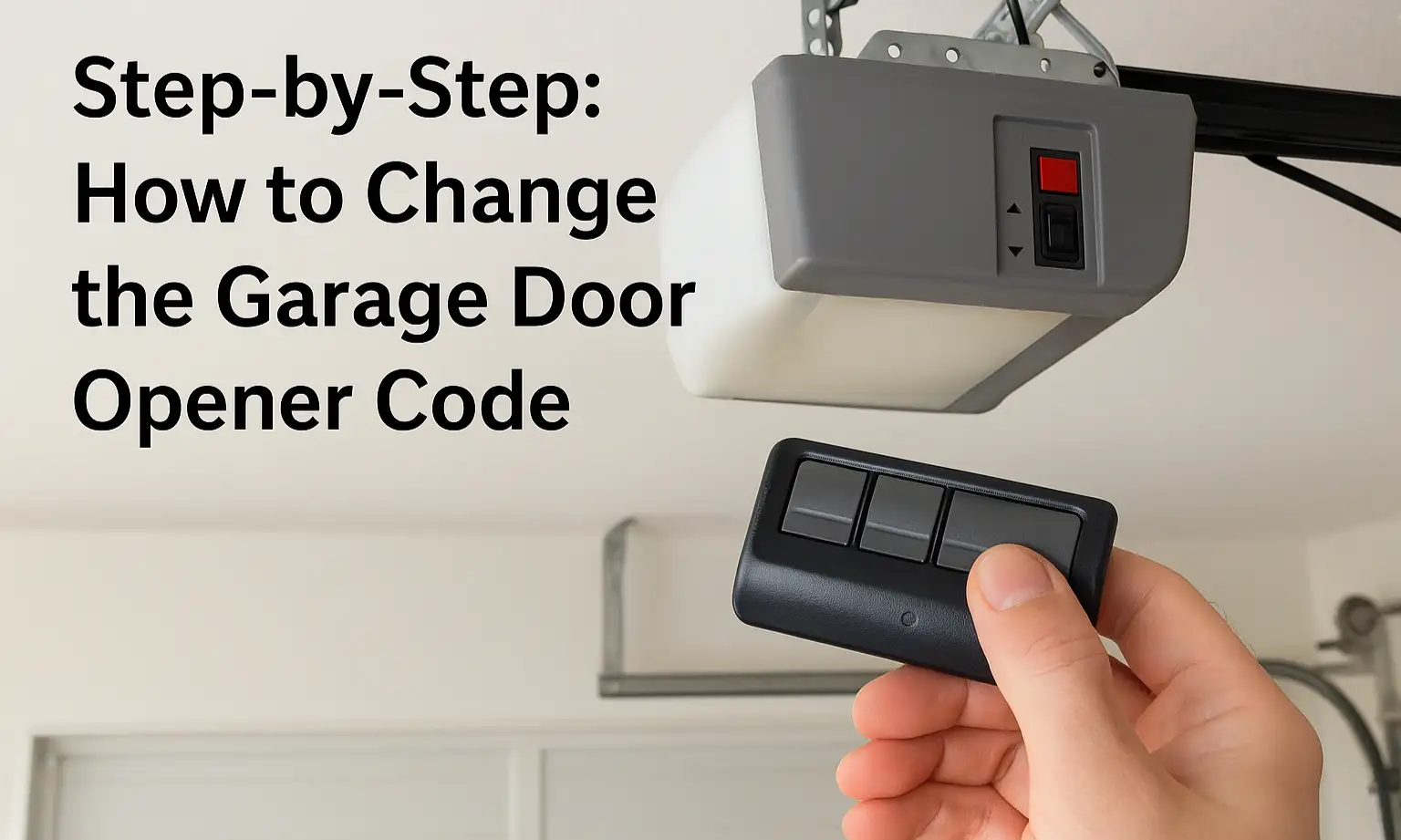
Code Change Questions We Hear Most Often
How to change the code on a garage door opener after a power outage??
If your opener has reset due to a power loss, you might need to reprogram the keypad. Press and hold the “learn” button on the motor unit until the LED lights up. Then, enter your new code on the keypad and press Enter. The light should blink to confirm the change. Always test the keypad to make sure the new code works properly.
How to change a passcode on a garage door opener when moving into a new home??
Changing the passcode after buying a house is an important security step. Locate the “learn” or “program” button on the opener unit (usually behind the light cover). Press it until the light flashes, then enter your new code on the keypad. Press Enter to save it. This erases any old access codes that previous residents may have used.
How to change the garage door opener code on an older model system??
Older garage door openers might not have digital keypads. In that case, you’ll need to change the code using the dip switches inside the remote and the opener unit. Open both covers, and align the switches in the same pattern for both. While less secure than modern systems, this method still resets the access for older setups.
How to change the code on my garage door opener if the keypad isn’t responding??
If your keypad isn’t working, first check the battery and clean the buttons. Then, try the reprogramming steps by pressing the “learn” button on the motor unit and entering a new code. If the issue continues, the keypad may be faulty and need replacement. At that point, contacting a professional technician may be the best move.
How to change the code on your garage door opener without a remote?
Most modern openers allow code changes directly from the keypad and the opener unit itself. Hold the “learn” button until the LED flashes, then enter the new code on the wall-mounted keypad. If there’s no remote at all, make sure your system supports keypad-only programming (refer to your model’s manual for exact instructions). In some cases, you might also want to link the opener directly to your vehicle. For that, take a look at our guide on how to program a garage door to a car without a remote for extra help with setup and syncing.
Need Help with a Code Change or System Check?
Sometimes, even the right steps don’t solve the issue. If the keypad doesn’t respond, the motor light won’t flash, or something just feels off, it may be time to inspect the system. Worn wiring, faulty remotes, or aging hardware can all affect your opener’s reliability.
At Up & Down Garage Doors, we help homeowners, business owners, and property managers handle more than just code resets. Whether you need a full garage door opener replacement, keypad repair, or a quick safety check, we’re here with reliable service that makes sense. Reach out anytime to get help that’s honest, fast, and focused on what your door really needs.
You may also like