How to Program a Linear Garage Door Remote: Easy Setup Guide
Published: Jul 15, 2025
Setting up your garage door remote doesn’t have to be complicated. In this easy-to-follow guide, Up & Down Garage Doors shows you how to program a Linear garage door remote easily. Whether you’re replacing a lost remote or want the convenience of an extra one, these simple instructions will help you get it done quickly.
What You’ll Need to Get Started
Before you begin the process, make sure you have everything you need. Gather your Linear garage door remote, a ladder if needed, and a smartphone or car remote if you’re pairing with a smart system or built-in vehicle remote. Most importantly, make sure you have a clear path to the garage door opener motor unit so you can access the controls easily.
How to Program a Linear Garage Door Remote
Most homeowners are looking to do one simple thing: set up their Linear remote so it opens and closes the garage door. Here’s how to do it:

- Find the Learn Button: Look for a small “Learn” button on the side or back of your garage door opener’s motor unit. You might need to remove a light cover to spot it.
- Activate Learn Mode: Press the button once. You should see an LED light blink, which means it’s ready to connect.
- Pair the Remote: Within 30 seconds, press and hold the button on your Linear remote that you want to use. When the light on the opener blinks or clicks, the connection is complete.
- Check the Setup: Press the remote button again to confirm the garage door responds properly.
If the door doesn’t respond, try changing the remote battery and repeat the steps. These instructions also cover how to program a Linear garage door opener, since the process for syncing the remote involves programming the opener itself.

How to Pair a Linear Garage Door Opener with Other Devices
Pairing your Linear garage door opener isn’t just about handheld remotes. Today’s systems let you connect with built-in car controls, entry keypads, and even your smartphone — putting full control in your hands, wherever you are.
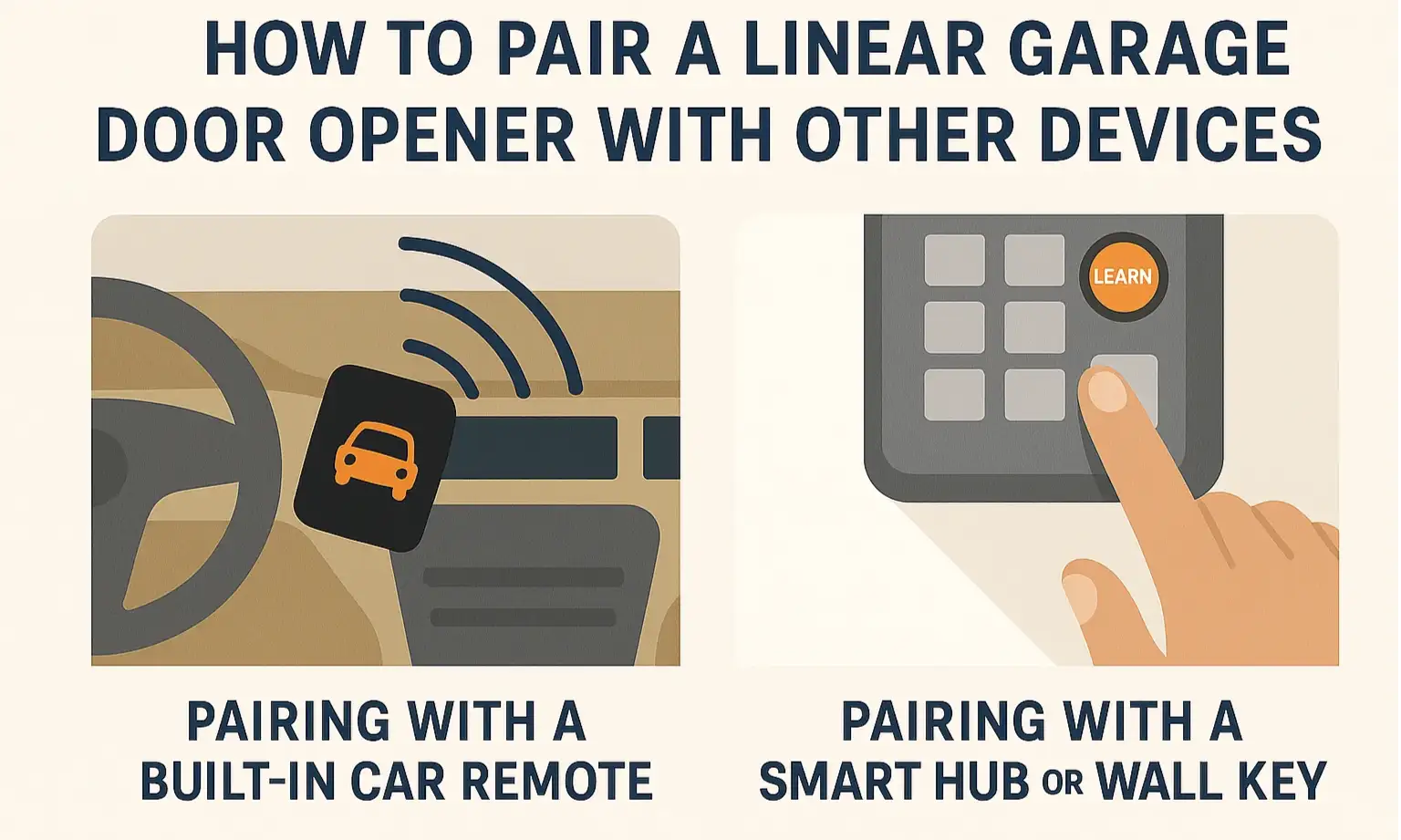
Pairing with a Built-In Car Remote
To pair your Linear garage door opener with a built-in car remote — for example, HomeLink — start by erasing any existing codes from the HomeLink button. Press and hold it along with a button on your handheld garage remote until the car’s indicator light flashes. Then, press the Learn button on your garage door opener. Within 30 seconds, go back to your car and press the HomeLink button again. Hold it until the opener’s light blinks or you hear a click, confirming the connection.
Pairing with a Smart Hub or Wall Keypad
To pair your Linear garage door opener with a smart system or wall-mounted keypad, start by activating Learn mode on the opener. Within 30 seconds, begin the pairing process on your smart hub or keypad. Follow the on-screen instructions or mobile app guidance to complete the setup.
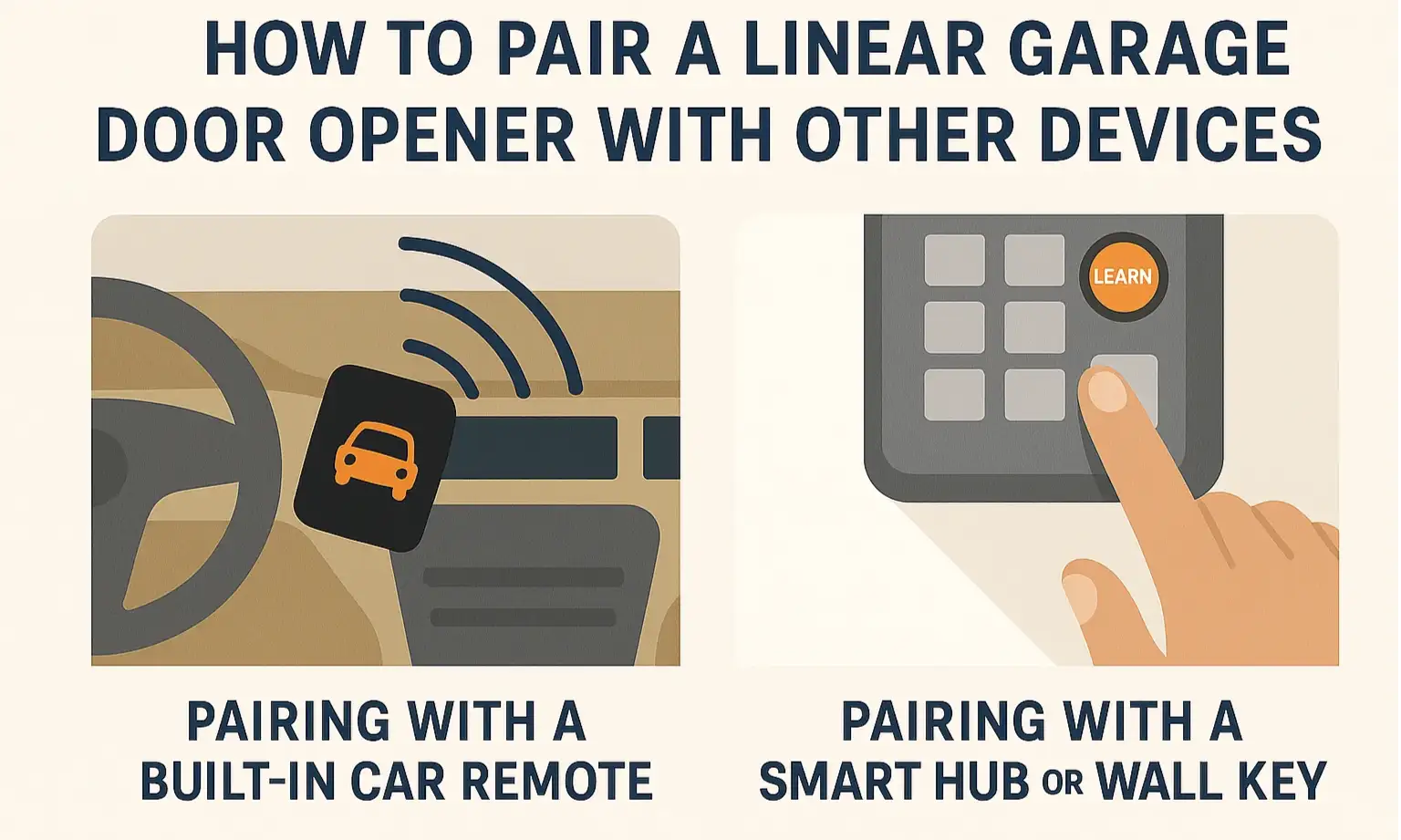
Troubleshooting Programming and Pairing Issues
If you’re having trouble programming your remote or pairing your garage door opener with other devices, a few common issues could be the cause. A weak battery is a common culprit, and sometimes standing too far from the motor unit can interfere with the signal. If the opener’s memory is full, it may not recognize new devices until older ones are cleared.
When quick fixes fall short, a full system reset may be the solution. If not, Up & Down Garage Doors is ready to step in and resolve the issue. Our technicians handle everything from remote syncing to full opener replacements, so you don’t have to troubleshoot alone.
Summing Up
Whether you’re figuring out how to program a Linear garage door opener remote or learning how to pair a Linear garage door opener with a smart system, a few tips go a long way. Always use fresh batteries in your remotes, label each if you’re managing multiple doors, and keep your manuals close — just in case.
If you're unsure about how to program a garage door opener remote or need professional assistance, reach out to Up & Down Garage Doors. Our team is here to make sure everything operates smoothly and reliably.
You may also like


